2.2 服务提供者
首先说明一下,为了便于讲解,本节之后,如无特殊说明,均是以单点的Eureka进行讲解的。
服务提供者和服务消费者
下面这张表格,简单描述了服务提供者/消费者是什么:
| 名词 | 概念 |
|---|---|
| 服务提供者 | 服务的被调用方(即:为其他服务提供服务的服务) |
| 服务消费者 | 服务的调用方(即:依赖其他服务的服务) |
服务提供者代码示例
这是一个稍微有点复杂的程序。我们使用spring-data-jpa操作h2数据库,同时将该服务注册到注册中心Eureka中。
- 创建一个Maven工程,并在pom.xml中添加如下内容:
<?xml version="1.0" encoding="UTF-8"?>
<project xmlns="http://maven.apache.org/POM/4.0.0" xmlns:xsi="http://www.w3.org/2001/XMLSchema-instance"
xsi:schemaLocation="http://maven.apache.org/POM/4.0.0 http://maven.apache.org/xsd/maven-4.0.0.xsd">
<modelVersion>4.0.0</modelVersion>
<artifactId>microservice-provider-user</artifactId>
<packaging>jar</packaging>
<parent>
<groupId>com.itmuch.cloud</groupId>
<artifactId>spring-cloud-microservice-study</artifactId>
<version>0.0.1-SNAPSHOT</version>
</parent>
<dependencies>
<!-- 添加Eureka的依赖 -->
<dependency>
<groupId>org.springframework.cloud</groupId>
<artifactId>spring-cloud-starter-eureka</artifactId>
</dependency>
<dependency>
<groupId>org.springframework.boot</groupId>
<artifactId>spring-boot-starter-data-jpa</artifactId>
</dependency>
<dependency>
<groupId>com.h2database</groupId>
<artifactId>h2</artifactId>
</dependency>
<dependency>
<groupId>org.springframework.boot</groupId>
<artifactId>spring-boot-starter-actuator</artifactId>
</dependency>
</dependencies>
</project>
- 配置文件:application.yml
server:
port: 8000
spring:
application:
name: microservice-provider-user # 项目名称尽量用小写
jpa:
generate-ddl: false
show-sql: true
hibernate:
ddl-auto: none
datasource: # 指定数据源
platform: h2 # 指定数据源类型
schema: classpath:schema.sql # 指定h2数据库的建表脚本
data: classpath:data.sql # 指定h2数据库的insert脚本
logging:
level:
root: INFO
org.hibernate: INFO
org.hibernate.type.descriptor.sql.BasicBinder: TRACE
org.hibernate.type.descriptor.sql.BasicExtractor: TRACE
com.itmuch.youran.persistence: ERROR
eureka:
client:
serviceUrl:
defaultZone: http://discovery:8761/eureka/ # 指定注册中心的地址
instance:
preferIpAddress: true
- 建表语句:schema.sql
drop table user if exists;
create table user (id bigint generated by default as identity, username varchar(255), age int, primary key (id));
- 插库语句:data.sql
insert into user (id, username, age) values (1,'Tom',12);
insert into user (id, username, age) values (2,'Jerry', 23);
insert into user (id, username, age) values (3,'Reno', 44);
insert into user (id, username, age) values (4,'Josh', 55);
- DAO:
@Repository
public interface UserRepository extends JpaRepository<User, Long> {
}
- Controller:
/**
* 作用:
* ① 测试服务实例的相关内容
* ② 为后来的服务做提供
* @author eacdy
*/
@RestController
public class UserController {
@Autowired
private DiscoveryClient discoveryClient;
@Autowired
private UserRepository userRepository;
/**
* 注:@GetMapping("/{id}")是spring 4.3的新注解等价于:
* @RequestMapping(value = "/id", method = RequestMethod.GET)
* 类似的注解还有@PostMapping等等
* @param id
* @return user信息
*/
@GetMapping("/{id}")
public User findById(@PathVariable Long id) {
User findOne = this.userRepository.findOne(id);
return findOne;
}
/**
* 本地服务实例的信息
* @return
*/
@GetMapping("/instance-info")
public ServiceInstance showInfo() {
ServiceInstance localServiceInstance = this.discoveryClient.getLocalServiceInstance();
return localServiceInstance;
}
}
- 实体类:
@Entity
public class User {
@Id
@GeneratedValue(strategy = GenerationType.AUTO)
private Long id;
@Column
private String username;
@Column
private Integer age;
...
// getters and setters
}
- 编写Spring Boot启动程序,通过@EnableDiscoveryClient注解,即可将microservice-provider-user服务注册到Eureka上面去
@SpringBootApplication
@EnableDiscoveryClient
public class UserApplication {
public static void main(String[] args) {
SpringApplication.run(UserApplication.class, args);
}
}
至此,代码编写完成。
测试
我们依次启动Eureka服务和microservice-provider-user服务。
访问:http://localhost:8761,如下图。我们会发现microservice-provider-user服务已经被注册到了Eureka上面了。
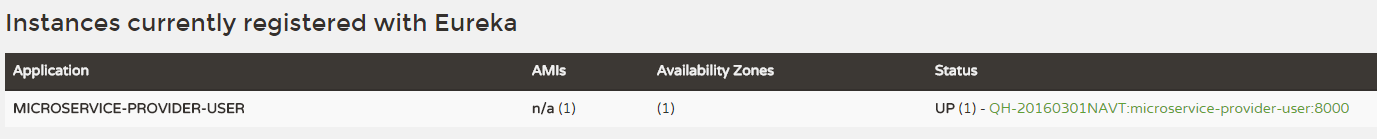
访问:http://localhost:8000/instance-info,返回结果:
{
"host": "192.168.0.59",
"port": 8000,
"metadata": {},
"uri": "http://192.168.0.59:8000",
"secure": false,
"serviceId": "microservice-provider-user"
}
访问:http://discovery:8000/1,返回结果:
{
"id": 1,
"username": "Tom",
"age": 12
}
服务注册到高可用Eureka
如果Eureka 是高可用的,那么各个微服务配置只需要将defaultZone 改为如下即可:
eureka:
client:
serviceUrl:
defaultZone: http://peer1:8761/eureka/,http://peer2:8762/eureka
代码地址(任选其一)
http://git.oschina.net/itmuch/spring-cloud-study/tree/master/microservice-provider-user https://github.com/eacdy/spring-cloud-study/tree/master/microservice-provider-user